 |
| An example of an adsense ad code. When you paste it on your blog, it appears as an image or link ads depending on what you want. |
Having an advert displayed within your content gives the opportunity for your blog reader to easily dive on an interested advert and so doing, increase your earnings from Google AdSense. Note that is the highest paying advertising network.
Let's kick off from here.
- Firstly, you create a blog post or login to blogger, enter your blog and click on posts. Once the blogger posts appear on your screen, click "edit".
- Secondly, at the top left of your dashboard you will find "Compost" and HTML. Click HTML because your AdSense ad code is made with HTML. Now you only have to add your copied AdSense from your AdSense account and simply place it on your blog.
- When you place your AdSense code, at the top right corner of your dashboard you will find "Update" click it.
- Now go back to your blog post and click view.
Great friend, I am 100% sure that your advert will be brightly seen on your post. If you have any question, you can ask on the comment button below.

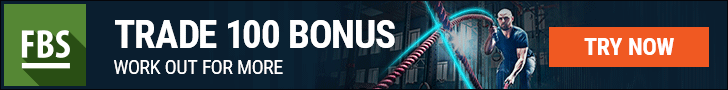
1 comment:
Please let me know if you’re looking for a article writer for your site. You have some really great posts and I feel I would be a good asset. If you ever want to take some of the load off, I’d absolutely love to write some material for your blog in exchange for a link back to mine. Please send me an email if interested. Thank you! advertising platform
Post a Comment