 |
| How to centralize you blog header or logo in blogger blogs. |
When the logo of a blog is centralized, it brings out the professionalism and a better look of the blog. This is done by simply pasting the CSS code to your blog.
Here are the simple steps to consider when centralizing the logo or header of your blog;
On your dashboard as you login to your account, click "Theme or Templete". On the second windows that appear click "customize" instead of "HTML".
On the new window that appears, click Advanced them scroll down on your left till you meet "CSS". Copy the code below and paste it at the top if there was already any code in the already existing box. Note that if you paste the code below any code in that box, your will not be able to save your work.
Here is your code:
#header-inner img {margin:
0 auto !important;}
#header-inner {text-align:center !important;}
#header-inner {text-align:center !important;}
I think your logo or your blog header was centralized great friend. Tell us your experience with what has just changed on the comment section below. If you have something different, drop your comment below as well.
Some common terms used:
CSS means: Cascading Style Sheet is a style sheet language used to define visual appearance and formatting of HTML documents.
HTML means: Hyper Text Markup Language which is a standard markup language for creating Web Pages.

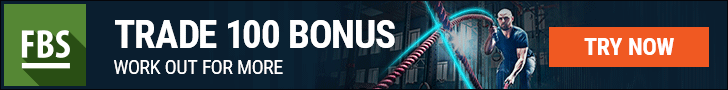
No comments:
Post a Comment